Table of Contents
PhantomBuster review a versatile automation tool
Disclaimer first :
- I’ve been an affiliate partner for Phantombuster since 2020. So I’ve been a fan of the tool for a long time.
- I also joined their developer program in 2023. So I might be working on your project if you request a custom Phantom.
- I’m also one of their 6 certified coaches worldwide.
What is Phantombuster
Phantombuster is a no-code too for data extraction and web automation. Phantombuster can automate activity on LinkedIn, Twitter, and a few other platforms on your behalf.
The phantombuster team is maintaining a set of Phantoms. Each Phantom is designed to perform a specific action like :
- exporting the result of a LinkedIn search
- send a LinkedIn contact request
- Send a LinkedIn message
Phantombuster has 2 main use cases:
Data scraping and extraction
Common use cases are pure data extraction : You can for example use the LinkedIn Search export to get the result of a LinkedIn search as a csv file.
- If you want information about a specific LinkedIn Profile you can use the LinkedIn profiles Scraper to extract all the information about the profile.
Pro tip: If you want to extract data from sales navigator at scale, check out our Sales Navigator Search Template
Workflow automation
For a more complex use case, it is possible to combine several Phantoms together. For example, you can chain the search export with the profile scraper to get information about all the people in the search.
Phantombuster is cloud-based, so you can run data extraction 24/7. Phantombuster is offering advanced scheduling options for each Phantom. That allows you to spread your data extraction over time and avoid platform limitations.
For example, LinkedIn will not let you visit 1k profiles within a day, but you can schedule to scrape 100 profiles per day with Phantombuster. You will have to schedule 5 launches per day each processing 20 profiles.
To keep your LinkedIn account safe it is critical to avoid 2 phantoms at the same time. That is why I recommend always using the advanced scheduling option as it allows you to control the exact at which each phantom runs:
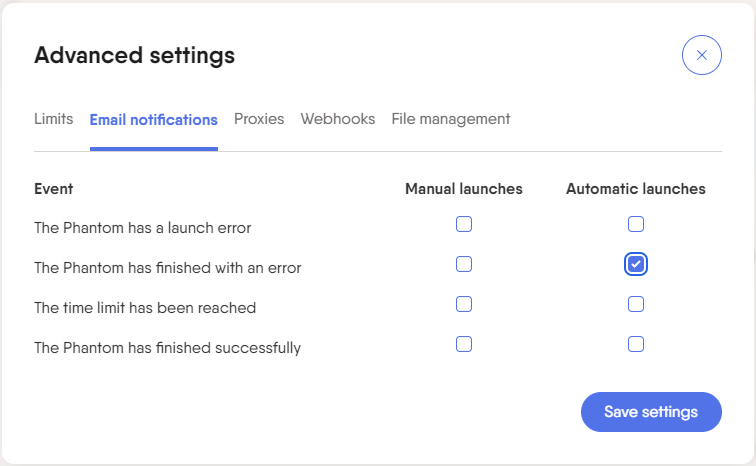
To keep your account safe, you also need to keep your automation at a reasonable scale. Phantombuster is updating its blog post about rate limits on a yearly basis to keep you posted on the best practices. You can find recommendations about 2024 rate limit here.
Phantombuster also offers some flows that are ready-to-use workflow combining several phantoms. A common flow is the LinkedIn Outreach one. It will:
- Send connection request
- Monitor accepted request
- Send a follow-up message
You can also combine multiple phantoms using a Google sheet template. Each phantom results file can be imported into Google using the importData function. All Phantoms can get information on a Google sheet as input (the sheet just needs to be accessible to anybody with the link).
I have built a few Google sheet templates over the years to help you run LinkedIn automation. If you want inspiration about possible workflow check out our free Phantombuster automation template
Phantombuster pros
Phantombuster has 3 main pros:
- Versatility: Phantombuster is one of the most versatile tools on the market.
- The community: which is useful to learn and get help.
- Cloud-based: as Phantombuster runs in the cloud your automation can run 24/7.
Versatility
Phantombuster is a highly versatile tool. It covers many platforms like Linkedin, Facebook, Twitter and Instagram.
For each platform, you have several phantoms available. There are currently 32 phantoms for LinkedIn automation.
By combining Phantom you can cover a lot of use cases. I will be giving a few examples later in this article.
In case there isn’t a suitable phantom for what you want to do, it is possible to deploy a custom script on Phantombuster. If you know how to use Puppetter you can code your own phantom.
If you don’t know how to develop a scraper, you can request custom development here.
Community
Phantombuster has quite an active Slack community. If you have any questions about how to use the tool you can ask in the #Community-help channel.
There are also channels for:
- Follow Phantombuster news: #03-announcements
- Getting help and debugging phantoms: #04-get-help
- Sharing best practices: #05-share-winning-tactics
- Request improvement to the platform: #06-give-feedback-and-suggestions
- Custom development: #07-developers
I strongly recommend following those channels if you wish to stay tuned for the latest tips. Tips aren’t only from the Phantombuster team. The certificaied coaches are also active in the community. Coaches are people like me who are external to Phantombuster, and can bring an outside perspective about how to implement the tool.
As I’m not part of the Phantombuster team, I can recommend you complementary tools. For example, if you want to run a LinkedIn outreach to prepare your Product Hunt launch I recommend combining PhantomBuster with PHlead.
Cloud-based
All Phantoms run in the cloud. That means that you can run phantoms 24/7. You don’t need to be logged into the Phantombuster app, for Phantombuster to work for you.
That also means that you can schedule Phantom to run during your vacations.
You can also easily manage several LinkedIn accounts from one Phantombuster account. You will only need to collect the cookies parameter and user agent. Check the video below to learn how to do it:
This distinguishes Phantombuster from Chrome-based Linkedin automation which requires your laptop to be open in order to run. Cloud-based vs Chrome-based is one of the key dimensions to look at when choosing a LinkedIn automation tool.
Phantombuster cons
Phantombuser has 4 drawbacks:
- Complexity to setup: versatility comes with some complexity.
- Cookie maintenance: Phantombuster relies on cookies to connect to social media on your behalf, which isn’t stable.
- Rate limit: Like any Growth Hacking tool, you need to be reasonable with the scale at which you automate things.
- Pricing: You can find cheaper tools if you are ready to sacrifice the benefits of cloud-based automation.
Complexity to setup
Phantombuster can be a bit complex to set up. This is particularly the case when you are using a Google sheet template.
Phantombuster recently released an academy that can help mitigate this issue. For now, the academy is mainly covering topics around LinkedIn outreach. You can check the academy here
If you need guidance on a specific problem can also ask for the help of a Phantombuster coach.
Cookie maintenance
For Linkedin, Twitter an Instagram Phantombuster will require some cookie parameters to connect to those platforms on your behalf. Those cookies might change from time to time, which forces you to update your phantom setup.
On the plus side, it is easier to ask your client for some cookie parameters rather than their social media password.
Pro tip: In advance setup always ask for notifications in case of error. That will enable you to know if you need to update cookies parameters in the setup, and not let the automation idle for some time.
Rate limit
When working with Growth hacking like phantombusters you need to pay attention to rate limits to keep your social account safe. If you try to visit 500 LinkedIn profiles per day you will be at risk of seeing your account suspended.
Phantombuster team is often updating its recommendation for rate limits.
However, those limits are easy to follow:
- Rate limits depend on how active the account is. If you have a new LinkedIn account with less than 500 connections you need to warm up the account before starting with automation.
- Rate limits need to be split between actions. If you run some profile extract and search extract in parallel you need to divide the limits provided in the rate limit article.
- If you get a warning from LinkedIn for using the automation: pause all automation for 2 weeks and restart only at half of the previous activity level for 2 weeks.
- It is better to run at 70% on the limit to avoid triggering a LinkedIn warning (pausing automation for 2 weeks will make you lose more scale than running at 70% all the time).
Phantombuster is also missing features to randomize or rampup activities that other tools like ReplyGrowth offer.
Pricing
Phantombuster isn’t the cheapest tool on the market. I will be covering some alternatives at the end of the article. If price is an issue for you, I recommend to go for Chrome extension automation like linkedinHelper. Chrome extensions are usually cheaper but they run from your computer, so you will lose the benefit of 24/7 availability of Phantombuster.
What are common Phantombuster use cases?
Phantombuster is a highly versatile tool and you can use it to automate various workflow. Phantombuster use cases are handles.
The most common use cases for Phantombuster are:
- LinkedIn automation
- Google map scraping
- Twitter automation
- Instagram automation
- Facebook scraping
- Github Scraping
- Yellow page Scraping
- OpenAi wrapper
LinkedIn automation
LinkedIn automation is the main reason, I’m using Phantombuster. I often combine Phantombuster with other LinkedIn automation tools, to get the best out of each tool.
With Phantombuster you can :
- Target relevant LinkedIn Leads
- Outreach and get noticed by leads
- Consoledate and filter all your leads
- Building email database
- Enriching your CRM data
Target relevant LinkedIn Leads
Phantombuster offers interesting ways to target relevant people on LinkedIn. I already mentioned the search export, but you can get a multiple way to get a targeted audience :
- Sales navigator search export. Pay attention that the Sales nav search is limited to 2500 results but you can use our Sales Nav search template to get more leads
- Group members exports
- Attendee of specific events
- People who liked or commented on a specific LinkedIn post
If you want to learn more on the topic of targeting, check out my webinar about LinkedIn Outreach.
Outreach and get noticed by leads
Phantombuster allows you to send contact requests to reach people on Linkedin. However LinkedIn contact requests are limited to 100 contact requests per week, so the scale of this outreach is quite limited.
Phantombuster offers a few options to go above the 100 contact request limit :
- Visit LinkedIn profiles to appear in profile visits. This would work only if you target people with a sales navigator subscription.
- You can follow people instead with the LinkedIn Auto Follow Phantom
- You can send messages to a member of a LinkedIn group with LinkedIn group messenger
- You can like other people’s posts (so you will appear in their notifications).
- You can comment on other people’s posts. Check the video below if you want to automate this with AI.
Lead feature
Every time you use a LinkedIn Phantom the people you interact with are saved in Phantombuster’s lead.
This is a database of all your leads. The database includes all metadata you have about your leads, like the job title and company name.
Picture:
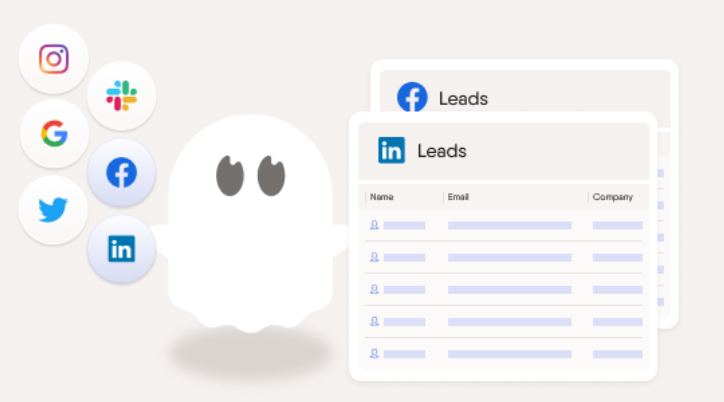
You can easily create segments of your leads and create a target group. You can use those segments as input for any Phantom.
This is particularly useful if you want to target a specific persona within a set of companies, as I explained in the tutorial below:
Building email database
All Phantombuster plans include email discovery credits. You can use those credits to build a targeted email list from Linkedin. I wrote a guest post on the Phantombuster website going into detail about how to create an email database from LinkedIn
Enriching your CRM data
Phantombuster also offers a few handy phantoms to enrich your HubSpot data with live information from LinkedIn.
The easiest phantom to use in this category is the hubspot-contact-data-enricher.
It is also possible to use Phantombuster to push information from LinkedIn to Hubspot. For example, you can settup a workflow to monitor likes and comments on your LinkedIn posts and push people who interacted with your post to HubSpot.
Google map scraping
That is my second favorite use case. Phantombuster as flow to generate lead from Google map. This is a nice source of lead if you target brick-and-mortar businesses. Phantombuster has a tutorial video on the topic on their official channel:
Twitter automation
Phantombuster allows to automate a lot of action on Twitter. The most common workflow is to automatically follow people to grow your audience. The auto-follow Phantom works perfectly for that.
Rate limits for Twitter tend to change quite often, so I recommend being careful when automating your activity there.
There are however some interesting use cases. I for example recently made a tutorial about how to copy your Twitter content to BlueSky:
Instagram automation
I’m personally not a fan of Instagram so I can’t tell much about phantoms for it. Instagram rate limits are really low. You can max follow up 24 people per day, so it is quite hard to get an impact with automation.
If you want to growth your audience on Instagram I recommend using paid advertising instead of Growth Hacking.
Phantombuster is still relevant if you want extra data. You can for example monitor the recent Instagram posts of a specific account. This has a lot of potential if you combine it with the openAI integration. It is possible to set up an auto-comment automation similar to what I showed with Linkedin.
Facebook scraping
I would not recommend using Phantombuster for Facebook automation. I strongly recommend investing in paid ads on Facebook instead.
Facebook has strong IP-based securities, so if you are not based in the US using Phantombuster for Facebook will be tricky. You will have to set up a Proxy in the same country you use Facebook from. Check out Phantombuster proxy tutorial for more information on the topic.
In addition to the IP issue, Phantombuster doesn’t provide much actionable information from Facebook. You can use the Facebook Group Members Export Phantom to get all the members of a group, but what to do with the output?
Phantombuster doesn’t offer automation to send direct messages to people. Even if it did, it would be a realy spammy approach. You will also face a realy low rate limit of max 10 messages per day.
Github Scraping
If developers are your target audience then Github can be a great data source.
Github enables developers to share open-source code in repositories. With Phantombuster you can easily extract: Contributor of a specific repository Stargazer (aka people who like) a specific repository
You can then use Github Profile Scraper phantom to get all the information about those developers, including: Email address Twitter profile Personal website
This can be a powerful way to build an audience of developers with experience in a specific set of technologies.
Pro tip: You can build Twitter custom audiences based on those Github data. It is a great way to avoid relying on email outreach, as devs tend to be resilient to pushy marketing tactics.
Yellow page Scraping
As Phantombuster is a French company, they offer multiple scrapers for Yellow Page and the “les page jaunes”.
Those scraper provide all the relevant contact details like: Physical address Phone number Email address
It can be a great prospecting tool if your target audience is present on the Yellow page.
openAI integration
Since 2023 all Phantombuster plans include some AI credits. You can use those to call the chatGPT API. Phantombuster is offering a few ready-made chatGPT templates.
If you want to use your own template you can use AI advance Phantom
Phantombuster Pricing :
Phantombuster pricing is based on 4 variables :
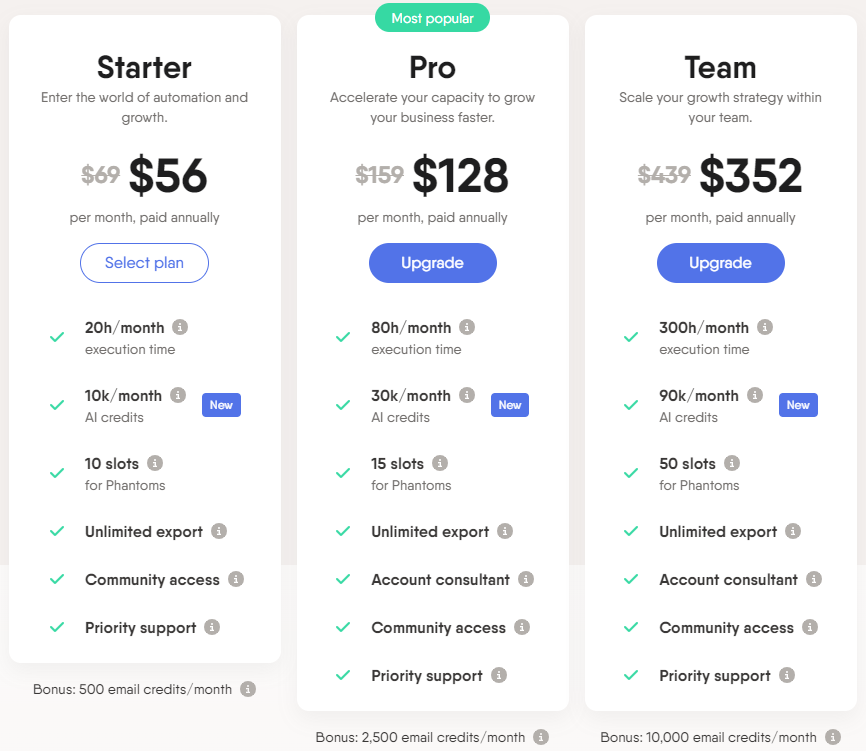
Committing to a yearly plan will give you a 20% discount
Run time
Run time is the main variable. Every phantom will perform some action for you. Each actions take time and you need to pay for it.
For example, the LinkedIn autoconnect phantom takes about 1 minute per invitation. Note that most Phantoms are slow on purpose to seem more human-like.
Phantom slots
This is how many phantoms you can run in parallel. If you want to optimize for this, you can delete phantoms, that you are using on ad-hoc basis. For example:
- once you run the LinkedIn search export you will have 1000 leads to work for.
- Download the result, and upload it on a google sheet.
- You can use the Google sheet as input for your other phantoms.
- You can now delete your search export phantom.
Email discovery credit
Phantombuster offers some email discovery for 2B2 emails. The data are similar to drop contact data.
Several LinkedIn phantoms can use those credits:
- Auto connect
- Profile scraper
- Message sender
If you have your own list of leads with first name, last name, and company website you can use the Profesinal email finder phantom.
AI credits
Those are credits for the chatGPT API. You can use them with any of the AI phantom. If you want to build your own chatGPT query the Advance AI phantom is realy versatile.
Is phantombuster safe ?
Phantombuster is developed by a legit team and isn’t trying to still your data, so it is safe from this point of view.
However, using Phantombuster is against the terms and conditions of most of the platforms supported: Linkedin, Twitter, Facebook, Github… You therefore need to be careful to not get your account suspended.
Phantombuster can perform several actions on your behalf on those platforms but you need to be reasonable about the scale of your automation.
Phantombuster team publishes a blog post about recommended rate limits for each platform every year. Keep up to date with.
Pro tip: If you are in doubt regarding the safety of your automation setup. You can schedule a coaching session to review your setup.
Alternative to Phantombuster
Phantombuster is a really versatile tool, but there are still a few alternatives you might consider.
The top alternatives to Phantombuster to look at are:
Apify vs Phantombuster
Apify is another tool focused on versatility. Apify offers plenty of ready-made actors, which works in the same way as phantoms. They will do one action on the internet for you.
However Apify is mainly focused on data extraction, they aren’t offering much automation. Apify can be a good complement to Phantombuster to prepare the lead database. I usually use Apify for data extraction and Phantombuster for running the LinkedIn outreach.
For example, I’m often using the google search scraper to build a lead database. That is a good way to build a niche audience.
Icereach vs Phantombuster
Icereach is a tool focused on LinkedIn automation. It is a bite more expensive than Phantombuster, starting at $72 (with the 10 % discount code TETRIZ10).
Icereach is a bit easier to use as you will have a graphic interface to build campaigns. Icreach also relies on passwords to log into Linkeidin on your behalf, this avoids the issue with cookie maintenance. Icreach also has great features if you are working with several LinkedIn accounts:
- You can avoid duplicate outreach between different campaigns.
- The inbox allows you to check answers across multiple LinkedIn accounts.
However, Icereach misses a few options to target LinkedIn leads. For example, you cannot scrap the attendees of a LinkedIn event. You can use a Phantombuster account on an episodic basis, to extract those leads and then import the leads into Icereach (It is possible to import leads in Icereach from a Google sheet).
Expandi vs Phantombuster
This is also a tool focused on LinkedIn outreach. It is a bit more expensive than Icereace and therefore much more expensive than phantombuster.
Like Icereach Expandi relies on user passwords to log into LinkedIn on your behalf. And like Icereach, Expandi is missing out on a few ways to build targeted audiences. So you combine Expandi with Phantombuster.
Expendi has one great feature to help you scale your LinkedIn outreach: mobile connection requests. This feature sends LinkedIn contact requests via the mobile app once you reach the 100-weekly invitations limit. It is a nice way to scale up your outreach.
Also, Expandi recently rolled out a set of features for email outreach, making it a great tool if you want to combine email and LinkedIn outreach.
You can check out our full review of Expandi; if you want more information.
LinkedinHelper vs Phantombuster
This is the low-cost option if you want to run LinkedIn outreach. It relies on a Chrome extension so it won’t run 24/7.
If you are not sure if LinkedIn is a good channel for you, LinkedinHelper can be an affordable option to test the channel.
Pro tip: Check out other growth hacking tools we are recommencing. If you are looking for recommendations about LinkedIn automation specifically, I made a guide about how to choose LinkedIn automation tools.
TexAu vs Phantombuster
TexAu is another jack of all trade tool.
TexAu offers automation for many platforms that Phantombuter also covers, like LinkedIn and Twitter. Moreover TexAu supports platforms like Reddit, Youtube, Quora, Pinterest & Medium which aren’t covered by Phantombuster. However, if the number of supported plateforms is what you are after you should consider Apify instead.
TexAu also stands out by combining cloud-based and chrome-based automation. You can use the Chrome extension to save on cost or use the cloud if you want to schedule regular tasks.
However, TexAu has a stiff price we no plan below $79