Table of Contents
Build an audience for Product Hunt launch with Phantombuster (on LinkedIn)

In this article I will explain:
- What is Product Hunt and why might you want to launch there?
- How to build a database of leads for Product Hunt?
- How to use Phantombuster to prepare a LinkedIn audience before your launch?
- What is Product Hunt ?
Product Hunt is a nice place to get traction for your product. It is a website with 4.4 million monthly traffic according to similarweb. Product Hunt also has a domain rank of 91, and it is relatively easy to get a do-follow link from it.
In short Product Hunt works as follows:
- Everyday is a competition among the products submitted
- Products are ranked mainly based on the number of upvotes
- If you finish in the top 10 you will be featured in the daily newsletter
- If you finish in the top 5 you will earn a badge that you can use as social proof
I launched more than 70 products on Product Hunt. I even published a step-by-step guide about how to launch on Product Hunt, which was the product of the month. From my experience, a key success factor is to prepare some audience before your launch. It is even often advised to not launch on Product Hunt if you don’t have a pre-existing audience. Thankfully it is relatively easy to build an audience with Phantombuster.
How to find relevant leads?
Product Hunt ranking is mainly based on upvotes, however, not every upvote is equal. Upvotes from active members of Product Hunt have a bigger impact than upvotes from newcomers.
It is therefore, good to connect with some people who are active on the platform before your launch.
There are 2 options for that:
- Target people who upvoters a specific launch
- Target user with high Product Hunt Karma regardless of the product they upvoted.
By targeting people who upvoted a specific launch, you can get a really relevant audience. You can also customize your outreach message by mentioning the name of the product in your linkedIn request: « I saw that you upvoted X you might be interested in my upcoming product ».
You will need Product Hunt Scraper to build such a list of upvoters. Luckily for you, I developed a Product Hunt Scraper running on Phantombuster. You will get access to this scraper by purchasing my Product Hunt launch template.
Scraping upvoter for specific products is time-consuming, and it will be quite costly in terms of Phantombuster run time.
If you want to save time and money, I have prepared a curated list of Product Hunt users with 50+ karma:
| Number of users | Karma | Price | When is it relevant |
|---|---|---|---|
| 108 | 1000+ | $15 | You have only 1 week to prepare your launch and need to focus on top users. |
| 112 | 500 to 1000 | $10 | You are targeting the top 10 |
| 591 | 100 to 499 | $50 | You are targeting the top 3 |
| 250 | 50 to 99 | $20 | You are targeting product of the week |
People in those lists might not be in the target audience for your product, but it can still help you. You need upvotes to rank organically on Product Hunt. Ranking on Product Hunt will bring traffic to your website. People upvoting you, do not have to be your customers, but they will help you get traffic on your website.
Depending on your goal, you might need several of those lists. If you are aiming to finish in the top 10 to be featured in the Product Hunt newsletter, the 2 lists of users with 500+ karma should be enought. But if your goal is to finish in the top 3, you will need the 3 lists with users above 100 of karma.
Pay also attention to timing: LinkedIn outreach is limited to 100 leads per week. So if you are short on time, it is better to focus on users with hight karma, as their upvote will have more impact.
How to outreach leads ?
Phantombuster already made a detailed article explaining how to build an audience on Twitter to prepare your Product Hunt launch. So I will focus here on how to outreach people via LinkedIn.
Step 1 : Prioritize your lead database. Karma is a good proxy to filter out active people on Product Hunt.
Step 2 : Send contact requests using the auto-connect phantom. The following copy worked well for me, usually getting 70 % acceptance rate :
Hi #firstName#
I saw that you are active on Product Hunt and would like to connect.
Pro tip : LinkedIn is limiting you to 100 contact requests per week. If you have only one LinkedIn profile for outreach, you need to start your outreach at least 3 weeks before your launch.
Step 3 : Filter people who accepted the contact request per geography. 1 week before the launch use the LinkedIn Profile Scraper Phantom to get the location of people who accepted your contact request. Product Hunt launch day starts at midnight Pacific time. This is the morning in Europe and the afternoon in India. It is critical to get at least 50 upvotes in the first 1 hour of your launch. I recommend to set aside aside leads from Europe and India to message them on the day of the launch (see step 5).
Step 4 : Invite people to follow your teaser place. You can schedule your Product Hunt launch up to 3 weeks in advance and create a teaser page for it. Here the Product Hunt help desk article on the topic.
Once your teaser is live you can invite people to be notified about the launch. If they register to be notified they will receive an email notification on the day of your launch. However, this notification isn’t sent at midnight Pacific time. That is why I recommend asking this only for leads that aren’t in European or Indian time zones.
You can use the LinkedIn message auto sender phantom, to invite your connection to check your teaser page. It is recommended to not send more than 30 LinkedIn messages per day, so you want to start this automation at least one week before your launch.
Step 5 : Send a message to your contact in Europe and India. When your launch starts send a message using the LinkedIn Message sender. Do not ask for upvotes. This is against Product Hunt user rules, you should only ask for support.
A copy as follows should work well :
Hi #firstName#
We are live on Product Hunt. I would appreciate your support: Link to the launch page
Conclusion
Preparation is the key to success. This is especially true with Product Hunt launches. In this article, I gave you step by step to prepare an audience with Phantombuster. If you want extra guidance my agency Tetriz is offering consulting for Product Hunt launch.