Table of Contents
From LinkedIn to Email Outreach with Phantombuster
LinkedIn is a wonderful database for finding leads: whether you have a sales navigator or not, you can easily find a niche audience matching your Ideal customer profile (ICP).
However, it is relatively complex to outreach people on Linkedin. The standard approach is to send contact requests to the relevant profiles and send follow-up InMail to people accepting your request.
This approach has 2 limitations:
- Acceptance rate: Even with good targeting and copy it is hard to get more than a 50 % acceptance rate on your contact request
- Scale: LinkedIn has a hard limit of 100 contact requests per week.
Email outreach can be a way to work around those 2 limitations :
- You can send follow-up emails to people who haven’t accepted your contact requests
- You scrape 50 to 150 LinkedIn accounts per day using the LinkedIn Profile visit Phantom. This phantom has built-in email discovery feature which typically allows you to guess email addresses for 50% of the profiles. This is a way to go far above the 100 weekly invites limit.
However, email outreach comes with its own challenges :
- Email discovery
- Email validation
- Email deliverability and Inbox warmup
- Email automation
Email discovery
It is easy to find email addresses from LinkedIn using Phantombuster. All Phantombuster pricing tiers include email discovery credits:
- 500 credits per month for the starter plan at €56
- 2500 credits per month for the pro plan at €128
- 10000 credits per month for the team plan at €352
Several phantoms allow you to use those credits. You can check the list of Phantoms with email discovery capabilities here. In this article, I will highlight the 3 most relevant phantom to get email addresses from Linkedin.
If you have a sales navigator account, you can simply use the Sales navigator search to email flow. This flow allows you to process up to 2500 contacts per day. So one sales nav account can provide enough lead pipeline for your entire sales team.
Pro tip: Sales navigator searches are limited to 2500 results per search URL. LinkedIn will simply not let you scroll for more results. A workaround to get more leads out of the sales navigator is to split your search per geography. You can use our sales Navigator search template to do this at scale.
If you do not have a sales navigator account, you can build a list of email addresses in 2 steps.
1 first step: Generate a list of relevant leads:
- Using standard LinkedIn search with the search export Phantom
- Based on group membership using the group member export Phantom
- By getting a list of event attendees using the event guest export Phantom
2nd step get emails for those leads :
- If you are running LinkedIn outreach just enable email discovery on the Auto connect Phantom. This is limited to 100 contacts per week but it is the perfect approach if you want to followup on your LinkedIn outreach with emails.

- If you just want the email address you can use the LinkedIn profile visit Phantom. This scraper allows you to process 50 to 150 contacts per day depending on how active you are on Linkedin.
Pro tip: If you want some advice about targeting relevant people on LinkedIn check out the Phantombuster webinar where I was a guest.
Email Validation
By now you should have a nice list of leads with email addresses. You shouldn’t use those emails straight away.
Email discovery from LinkedIn isn’t 100 % reliable for 2 reasons :
- This discovery relies on assuming that the email address follows patterns like [email protected]. Those partners might have exceptions. I worked in a company where all C-suit had different email partners to avoid being spammed.
- LinkedIn data aren’t always up to date. Not everybody updates their LinkedIn profile on a daily basis. So it can happen that the profile says X is still working for Microsoft while he/she left a while ago. The discovery will give you an outdated Microsoft email address.
If you plug directly the result of email discovery in your automation you will get a 5 to 20 % bounce rate. This can decrease your sender’s reputation and hurt your email deliverability in the long run.
That is why you should never use email addresses from the discovery stage straight away. You want to make some email validation first.
You can use EmailListVerify to make sure that your email database is valid. You will get 10% off EmailListVerify credits by using the coupon “Phantombuster10”.
You can use this phantom to check the email address.
Email deliverability and Inbox Warmup
By now, your leads list should only have valid email addresses. So you should be able to finally start your outreach, won’t it? Well, not really. If you are new to email outreach you should first make sure that your email address is ready to send 50 emails per day.
First of all, it is always recommended to run your email outreach from a different domain than your main domain. For example, instead of sending outreach from @Phantombuster.com send it from @getphantombuster.com. That prevents hurting your business if anything goes wrong.
Secondly, you don’t want to run an email outreach from a brand-new inbox. Email providers like Gmail are monitoring the activity of email addresses. If an email address that never sends emails, starts sending 100 emails per day, it is suspicious. That might lead Gmail to place your emails in the promotion tab or even in spam. That will drastically reduce your open rate and therefore the impact of your outreach. You want to use a tool like WarmupInbox to generate activity on your email address before running email outreach at full scale. It is recommended to start the warm-up process at least one month before running the outreach
Pro tip: Getting data from LinkedIn takes time. If you don’t have a sales navigator account it will take you a few weeks to get enough email addresses to start the outreach process. Use this data-gathering time to start warming up your inbox. There are plenty of other things to consider to make sure that you will have a good email deliverability. For example, you need to check technical setups like SPF and DMAR records. This blog post would be far too long if I was covering all of this. If you want more information on the topic check Warmup Inbox Email Delivery Guide.
Email outreach
Once your database email has been validated with a tool like EmailListVerify.
Once your email address is warmed up and ready to send 50 emails per day.
You are ready to start your email outreach campaign. Warmup inbox a cold email automation sequence feature so you can use it for it.
If you want to synchronize LinkedIn outreach with Phantombuster and email outreach I recommend using Zapier. Zapier allows you to send email via Gmail or via SMTP request so you can relatively easily combine Phantombuster, Zapier, and email outreach with a Google spreadsheet as shown below:
Pro tip: If are planning a multichannel outreach campaign combining email and LinkedIn it would be more convenient to look at a LinkedIn automation tool built for multichannel outreach. Lemlist or Expandi both offer the option to build cold outreach sequences combining emails and Linkedin.
FAQ
Can I send a cold email with Phantombuster?
Phantombuster does not provide automation to send cold emails. It is however possible to build a lightweight email automation by combining Phantombuster and Zapier as shown in this tutorial. If you are looking for a light way automation for cold outreach, check out Warmup Inbox or Woodpecker
What are Phantombuster email credits?
Phantombuster email credits are part of any Phantombuster paid plan. You can use those credits to discover email addresses directly from Phantombuster. Several Phantom allow you to consume those credits like the Linkedin profile visitor or the Profesional Email Finder
How to extract email from the sales navigator?
If what you are looking for is scale, the best approach is to extract the email address directly from sales navigator searches. You can use the Sales nav search to email Flow to do so. This flow will allow you to safely extract up to 2500 emails per day.
How to find email addresses with Phantombuster?
There are multiple ways of building an email address database with Phantombuster. In this article, I provided a step-by-step guide to building a lead database from Linkedin. Phantombuster also offer powerful automation to build email lists from Yellow page or google. You can easily check all Phantom about email discovery here. Last but not least if you want to extract emails from a specific website you can request a custom Phantom here.
Do I need a sales navigator to get email addresses from Linkedin with Phantombuster?
It depends on how fast you want to build your database. With a sales navigator subscription, it is possible to extract up emails to 2500 per day. Without a sales navigator, you will be limited to 150 emails per day per LinkedIn account (so you can still build a database faster by distributing the workload across multiple LinkedIn accounts).