Table of Contents
Woodpecker Review Insights on Features, Pros, and Cons
I recently had the opportunity to explore and use Woodpecker, a powerful sales engagement tool designed to simplify email outreach and automate follow-up tasks.
Based on my experience with the platform, here’s my detailed review.
Getting Started with WoodPecker
Starting with WoodPecker is straightforward and user-friendly.
Here’s a step-by-step guide to help you get up and running:
Sign Up and Log In
- Visit the WoodPecker website and sign up for an account. After signing up, log in to your new account.
Set Up Your Email Account
- Connect your email account to WoodPecker. You can use Gmail, Outlook, or any other email service. Follow the prompts to authorize WoodPecker to send emails on your behalf.
Create a Campaign
- Click on “Create a Campaign” to start a new email campaign. Give your campaign a name that helps you remember its purpose.
Add Contacts
- Upload a list of contacts. You can import a CSV file with names, email addresses, and other details. Ensure your contact list is clean and accurate to avoid sending emails to the wrong addresses.
Write Your Emails
- Draft the initial email you want to send. Use placeholders like {{FirstName}} to personalize each email. Write follow-up emails that will be sent automatically if there’s no response.
Set Up the Schedule
- Choose the days and times you want your emails to be sent. Decide how many follow-ups you want and the interval between them.
Preview and Test
- Preview your emails to make sure everything looks good. Send a test email to yourself to check how it appears in the inbox.
Start the Campaign
- Once you’re satisfied with everything, start your campaign.WoodPecker will begin sending emails according to the schedule you set.
Monitor Results
- Track open rates, click-through rates, and responses from your dashboard. Make adjustments to improve future campaigns based on these metrics.
Respond and Follow-Up
- Respond promptly to any replies you receive. Use the data from WoodPecker to refine your approach and improve your outreach strategy.
Features that Stand Out

Woodpecker offers a range of features that set it apart from other sales engagement tools.
The A/B testing functionality caught my eye, enabling me to optimize email performance by comparing different versions of campaigns.
The partnership with Bouncer for email verification added an extra layer of security by verifying all contacts before sending emails.
The campaign statistics section provided detailed insights into campaign performance, helping me track conversions, reputation, and deliverability.
Follow-up Automation
- Follows up within the same email thread
- Ensures context continuity
- Boosts engagement
- Saves time on manual follow-ups
Personalization Options
- Personalizes emails with recipient-specific details
- Uses first names and custom fields
- Makes cold emails feel tailored and engaging
Detailed Statistics Tracking
- Monitors open rates, reply rates, positive responses, click-through rates, and bounce rates
- Provides insights to gauge campaign effectiveness
- Helps fine-tune approach for better results
Security Measures
- Eliminates duplicates in contact lists
- Prevents emails to non-existent addresses
- Prioritizes data integrity and sender reputation
- Instills confidence in service reliability
Pros and Cons

Pros:
- Easy-to-use layout and simple to move around
- Easy to use campaign builder
- Great lead and contact management
- Great deliverability rate
- Sentiment analysis to filter answers
- Effective email scheduling and automation
- Helpful customer service
- Clear reports and data analysis
- Affordable pricing and great value
Cons:
- No email warmup feature (the feature was stopped in 2023)
- Expensive for many mailboxes
- Few options at higher prices
- Some users say the interface is slow
- Problems with time zones and sending emails
Pricing

Woodpecker offers three main pricing plans: Cold Email, Agency, and Custom.
Here’s a breakdown of each plan:
Cold Email
For sales, marketing, business owners, or anyone sending cold emails for themselves.
- Monthly Pricing: $29/month
- Annual Pricing: $25/month (Save 16%)
Features:
- Contacted Prospects: Various tiers from 500 to 25,000 prospects. The system takes action on prospects like validating an email address, sending an email, or running a task.
- Follow-up Emails: Free and unlimited.
- Stored Prospects: Up to 2,000 (calculated as 4 times the contacted prospects limit).
- Free Warm-up Email Accounts: 2 accounts.
- Free and Unlimited Email Address Verification via Bouncer.
- Unlimited Team Members and Email Accounts.
- Inbox Rotation, Deliverability Monitor, Sending Volume Monitor, Human-like Sending Randomization, Adjustable Daily Sending Limits, and more.
Agency
It is best for lead gen and recruitment agencies or any other agency/freelancer sending cold emails to clients.
- Monthly Pricing: $29/month
- Annual Pricing: $25/month (Save 16%)
Features:
Includes all features from the Cold Email plan plus additional features such as:
- Active Clients: Each for $27/month.
- All client stats in one panel.
- Agency outreach calendar.
- Global blocklist for all clients.
- Client connects mailboxes without sharing passwords.
- View-only access for clients.
- Automated audits for client domains.
- Centralized billing for all clients.
- Email-LinkedIn-call combined sequences and more.
Custom
This is for anyone sending cold emails at scale looking for better pricing and custom add-on bundles.
Pricing: Custom
Features:
- Contacted Prospects: Starts at 10,000 with various tiers available.
- Stored Prospects: Up to 40,000 (total for the entire Agency).
- Free Warm-up Email Accounts: 20 accounts.
- Active Clients: Custom pricing.
- Custom legal support and agreement.
- Dedicated Success Manager.
- Onboarding and migration services.
- Campaigns and account audits.
- Early access to new features.
- Longer trial period.
- Bundle pricing for add-ons.
- Discounted Pricing for large volumes.
Add-ons
- API, Webhooks & Integrations: $20/month
- White-label Reporting App: $5/month per active client
- Warm-up (via Mailivery): $5/month per inbox
- AI Video: Starts at $29/month per 100 credits
Final Thoughts
Woodpecker is an excellent tool for beginners and small to medium-sized campaigns.
The platform’s simplicity and ease of use make it attractive for users, starting with email outreach.
However, for those seeking advanced features, larger databases, and comprehensive sales solutions, exploring alternatives like lemlist may be worthwhile. Lemlist is especially relevant if you want to combine email outreach with LinkedIn automation.
FAQs
Is Woodpecker legit?
Yes, it is a legitimate sales engagement tool suitable for beginners and users looking for a user-friendly experience. Moreover, Woodpecker is a publicly listed company on the Warsaw Stock Exchange.
Can I personalize emails with recipient-specific details?
Yes, Woodpecker allows you to personalize emails by incorporating details such as first names, company names, and custom fields to create tailored messages for each recipient. You can include your own column to create dynamic fields when importing leads.
How does Woodpecker handle security concerns?
Woodpecker employs stringent security measures to safeguard data integrity and the sender’s reputation. It includes detecting duplicates in contact lists, preventing emails from being sent to non-existent addresses, and avoiding repeated messages to the same recipients.
Is there a free trial available for Woodpecker?
Yes, for 7 days or up to 50 contacted prospects.
Is Woodpecker email good?
Woodpecker offers a solid tracking system, clean email validation, and customizable follow-ups with different scenarios. While it is beginner-friendly with a pleasant interface, users may explore other options for more robust cold outreach capabilities.
Does Woodpecker offer email warmup?
Woodpecker retired its native email warmup feature in 2023. However, It is still offering a warmup add-on via Mailivery. If you want to boost your email deliverability, we recommend combining Woodpecker with WarmupInbox.
How to learn how to use Woodpecker?
Woodpecker is offering a free online academy about cold emailing. It is a great way to get started in cold outreach. If you need further guidance, you can ask a growth mentor for help.