Table of Contents
What are some great LinkedIn content marketing strategies?
LinkedIn is a powerful platform for B2B marketing, with 89% of B2B marketers relying on it for lead generation. Here’s how you can make the most of it:
- Optimize Your Company Page: Fill out all profile sections, highlight products/services, and encourage employee participation.
- Share Expert Content: Post industry updates, in-depth articles (1,500–2,000 words), and repurpose content into LinkedIn-friendly formats like carousel posts or polls.
- Leverage Video: Create short, engaging videos (under 3 minutes) and host LinkedIn Live sessions to boost interaction.
- Engage in Groups: Join relevant LinkedIn Groups, share insights, and participate in discussions to build authority.
- Track Performance: Use LinkedIn Analytics to monitor engagement, identify top-performing posts, and optimize posting times (e.g., Tuesday at 10 AM).
Focus on creating value-driven content, experimenting with formats, and engaging authentically to build meaningful connections and drive results.
LinkedIn Marketing Guide for B2B
Setting Up Your LinkedIn Company Page
A well-structured LinkedIn company page can boost B2B engagement and generate leads.
Fill Out All Profile Sections
Start by customizing your LinkedIn Page URL to create a professional web address (you can edit this only once every 30 days) [2]. Write a concise, attention-grabbing company overview and headline (up to 120 characters) that stands out on any device. As Yam Regev explains:
“Your company page can serve as a valuable channel to communicate and engage with your community - plus, new features for company pages are always being released, helping to make them an even more useful tool in your social media marketing arsenal.” [2]
Check how your page looks on mobile and use relevant keywords in your specialties to improve search visibility [2]. A complete and polished profile helps you effectively present your business.
Display Products and Services
After completing your profile, use your page to highlight what your business offers. Combine clear visuals with concise descriptions to make your products and services stand out. Include customer success stories and case studies to build trust. For example, Zapier uses its LinkedIn page to share detailed user success stories, showing how customers achieved better conversions and increased sales with their platform.
Consider creating dedicated sections for:
- Product features and demonstrations
- Customer testimonials
- Case studies with measurable outcomes
- Company milestones and achievements
Build Employee Participation
Employee profiles often have 10x more first-degree connections than company pages and are 60% more likely to engage with posts from coworkers than from others [3]. Leverage this by encouraging employee involvement.
- Integrate with Onboarding: Provide branded cover photos and guide new hires on linking their profiles to your company page [3].
- Engagement Program: Set up a company hashtag, assign admins to manage content, use the “Notify Employees” feature, and share content created by employees. You can even introduce a reward system to encourage participation [3].
- Team Showcase: Feature employees in your posts, highlight their expertise, and share team stories to add a personal touch to your brand [3].
- Lead by example: Make sure that your C-suit team is active on LinkedIn. This is the best way to inspire your employees to be active on LinkedIn.
A well-optimized company page lays the groundwork for the content and engagement strategies that follow.
Publishing Expert Content
Sharing expert content on LinkedIn can elevate your credibility and help you connect with a wider audience. With over 1 billion members, LinkedIn provides a massive platform to showcase your expertise [7].
Report on Industry Updates
Stay on top of trending topics in your field. LinkedIn offers tools to help you identify relevant discussions:
- Monitor likes, shares, and comments to spot popular themes [4].
- Follow LinkedIn News for professional updates and Editor’s Picks [5].
- Pay attention to regional trends to make your content more relatable locally [5].
Dave Kerpen, for example, highlighted the value of connecting business advice to well-known brands in his article, “Five Business Lessons from Radio Disney.” By using clear formatting and attention-grabbing titles, he turned complex ideas into accessible insights, increasing engagement [8].
While timely updates are great, more detailed content can establish long-term authority.
Pro-tip: Get involved with linkedin collaborative articles to show case your expertise.
Write In-Depth Articles
LinkedIn articles tend to perform best when they are between 1,500 and 2,000 words [7]. Focus on creating content that is both concise and meaningful for your audience.
Strong articles often include personal stories, simplify complicated concepts, back up claims with research, and provide actionable tips [8].
Irina Maltseva, Growth Lead at Aura, emphasizes:
“The list of high-intent keywords you can target is limited” [6].
This means it’s crucial to focus on topics where your perspective can stand out.
Pro tip: LinkedIn has a domain rank of 99 so if your article are well SEO optimised you can easily rank for your target keywords.
Convert Existing Materials
Repurpose your existing content into LinkedIn-friendly formats. Here’s how you can optimize key elements for the platform:
| Content Element | LinkedIn Optimization |
|---|---|
| Headlines | Write attention-grabbing titles that address key issues |
| Structure | Use emojis sparingly to emphasize important points |
| Engagement | Add relevant hashtags and tag people or companies |
| Format | Break down longer pieces into carousel posts |
| Call to Action | Include clear next steps to encourage engagement |
Tailor your content to resonate with LinkedIn’s professional audience [6]. For instance:
- Split whitepapers into a series of short, focused posts.
- Turn case studies into visually appealing carousel slides.
- Use data or research to create polls that spark conversations.
- Design infographics using key statistics to grab attention.
Using Video and Live Content
Video content is a game-changer for LinkedIn engagement. Users share organic video posts 20 times more than traditional content, making video a key tool for B2B communication and generating leads [9].
Pro-tip: LinkedIn events can be a great way to follow up with your leads. You can use Phantombuster to automatically invite your contacts to join a LinkedIn event.
Run Live Sessions
LinkedIn Live is a standout feature for driving interaction. It generates 24 times more comments and seven times more reactions compared to regular videos [10]. Since February 2020, the use of LinkedIn Live has jumped by 158% [13].
Consider hosting regular live sessions like:
- Interviews with industry experts
- Monthly updates on trends
- Weekly tips or how-tos
- Panel discussions on hot topics
“You’re not a thought leader in [your] space if you’re not producing videos. And where are people going for thought leadership right now other than on LinkedIn? …they’re not downloading white papers. No, they’re watching videos, and it’s live when they’re on the app, not two weeks from now.” [14]
| Element | Best Practice |
|---|---|
| Lighting | Use bright, natural light |
| Audio | Ensure clear, crisp sound |
| Timing | Stream during peak hours |
| Duration | Keep it under 60 minutes |
| Promotion | Announce across platforms |
Combining live sessions with shorter videos helps meet the needs of different audience segments, boosting overall engagement.
Make Brief Videos
With 91% of LinkedIn members watching videos on mobile devices, creating mobile-friendly content is a must [12]. Short, impactful videos that deliver clear value work best.
“LinkedIn is fast becoming one of this group’s [C-suite decision-makers and senior influencers] most trusted sources of video content.” [12]
Technical Tips
- Upload videos directly to LinkedIn for better reach.
- Use a square format for better visibility in feeds.
- Add subtitles to engage mobile viewers (57% of engagement happens on mobile [12]).
- Keep videos under 3 minutes.
- Grab attention within the first 6 seconds.
Content Tips
- Start with a clear and compelling value proposition.
- Use action-oriented language to increase click-through rates by 20% [9].
- End with a strong call to action.
- Tag relevant people and companies.
- Include three targeted hashtags.
Pro-tip: Add subtitles to your videos. Most people are checking linkedin on their mobile and might not have sound on.
A great example is Ford’s March 2023 product showcase video. It focused on solving customer problems while keeping the content concise and engaging [11].
To improve future videos, track metrics like engagement rates and viewer retention. This data helps fine-tune your strategy to match your audience’s preferences.
Participating in LinkedIn Groups
LinkedIn Groups offer a direct way to connect with specific audiences, building on your optimized company page and expert content. With 80% of LinkedIn members influencing business decisions and having double the buying power compared to the average internet audience [15], these groups are a powerful tool for targeted content marketing.
Find Target Audience Groups
LinkedIn lets users join up to 100 groups [15]. Here are some effective ways to find groups that match your industry:
| Search Method | Best Practice | Key Benefit |
|---|---|---|
| Home Search Bar | Use industry-related keywords | Discover a broad range of groups |
| Groups Page Search | Filter by member count and activity | Narrow down to active groups |
| LinkedIn Suggestions | Check “Groups you might be interested in” | Get algorithm-based recommendations |
Before joining a group, evaluate:
- How many of your connections are already members
- Whether the group’s description and rules align with your goals
- Member demographics and their relevance to your industry
- The group’s activity level and the quality of its discussions
These steps help you pinpoint groups that align with your industry and content strategy. Once you’ve identified high-value groups, focus on leading meaningful discussions to showcase your expertise.
Pro-tip: You can send messages to other group members. It is one of the way to bypass LinkedIn 100 contact request limits
Lead Group Conversations
Joining the right groups is just the start - your real goal is to engage in ways that establish your brand as a trusted voice in the industry. Simply sharing content isn’t enough; meaningful participation is key [16].
Here are some ways to engage effectively:
- Share industry insights or analysis to encourage discussion
- Pose thoughtful questions about trends or challenges in your field
- Interact with active contributors who consistently share valuable content
To maintain your professional image, avoid overt self-promotion. Instead, focus on providing value and sharing your knowledge [17].
| Content Type | Purpose | Best Practice |
|---|---|---|
| Industry News | Show awareness | Add your own analysis |
| Case Studies | Offer practical insights | Highlight key takeaways |
| Discussion Questions | Drive engagement | Address specific industry issues |
| Resource Sharing | Deliver value | Include actionable advice |
“LinkedIn is considered a safe space to share business ideas and findings. People are encouraged to share what they think and interact in a collegiate manner.” - Brandwatch [17]
Advanced Networking Tips
- Identify Key Contributors
Look for members who regularly share valuable content or provide thoughtful comments. These individuals can become meaningful connections [19].
Check out our guide about how to find LinkedIn influencers
-
Expand Collaboration
Engage with active group members by inviting them to:- Write guest posts for your blog
- Join product beta testing
-
Message Strategy
Use LinkedIn’s group messaging feature to connect directly with members. Reference shared group interests or specific discussions to create a personalized approach [18].
Measuring Content Performance
Tracking how well your LinkedIn content performs is key to improving your strategy. LinkedIn Analytics offers data that can help you fine-tune your posts for better engagement and reach.
Monitor Engagement Stats
Keep an eye on these key metrics:
| Metric Type | What to Track | Why It Matters |
|---|---|---|
| Visibility | Impressions, Profile Views | Shows how far your content reaches |
| Interaction | Likes, Comments, Shares | Reflects how well your content connects with your audience |
| Growth | Follower Count, Page Views | Tracks audience expansion |
| Traffic | Click-through Rate (CTR) | Measures how effective your content is at driving action |
The average impression rate on LinkedIn is 9.50% [20]. By analyzing engagement across different content types, you can determine what resonates most with your audience. From there, identify which posts are performing better than others.
Find Best-Performing Posts
Certain types of posts consistently outperform others in terms of engagement. For example:
- Posts with 278% more engagement than video posts
- Posts with 303% more engagement than image posts
- Posts with 596% more engagement than text-only posts [21]
To understand why these posts perform so well, evaluate their topics, formats, structure, and how they use calls-to-action. This analysis can help you refine your content strategy and improve results.
Set Optimal Post Times
Posting at the right time can make a big difference in engagement. Here are some recommended time slots:
| Day | Best Posting Time | Secondary Time |
|---|---|---|
| Tuesday | 10:00 AM | 11:00 AM |
| Wednesday | 3:00 PM | – |
| Thursday | 10:00 AM | 11:00 AM |
| Friday | 11:00 AM | – |
These times align with when professionals are most active during their workday [21]. However, your audience might have its own unique activity patterns. Use LinkedIn Analytics to figure out when your followers engage the most.
“As I always do in these articles on the best time to post on social media, I advise experimenting with your schedule as part of your LinkedIn marketing strategy, then digging into your social media analytics to uncover your unique best time to post and make the most of the LinkedIn algorithm.”
– Kirsti Lang, Senior Content Writer @ Buffer [21]
To maximize engagement, consider using a social media scheduling tool to adjust and optimize your posting times.
Conclusion
Success on LinkedIn requires consistent effort and a focus on data-driven strategies. By fine-tuning your company page, sharing insightful content, and actively participating in video and group discussions, you can significantly boost your presence.
Using a mix of content types is key to keeping your audience engaged. While different formats perform differently, videos tend to get more shares and reach compared to other options [1]. Long-form articles, especially those between 1,900–2,000 words, are excellent for building authority and expanding your reach [1].
Sharing personal stories and showcasing workplace culture often resonate more with audiences than promotional posts [1]. Keeping an eye on performance metrics and engaging in a genuine way will help you create a strong and impactful presence [22]. LinkedIn is moving toward strategies that prioritize dynamic, video-based, and personalized content.
The strategies outlined here highlight the importance of meaningful engagement and authentic connections. Focus on delivering real value rather than chasing quick wins. Experiment with various content formats and let analytics shape your approach. From content creation to live sessions, every tactic contributes to a well-rounded strategy that drives lasting success.