Table of Contents
How to create a content strategy using Quora
Creating content is critical for your business’s success. You need content to boost your SEO, and you need content to educate your customers about the problem you are solving.
However, not every type of content deserves your time. It is common to see shallow content with topics like “5 ways to do X or Z”. This type of content can be excellent for SEO and at the top of your funnel, but it will not drive many conversions. This type of content doesn’t bring much value to the reader either.
You need to write about more niche topics if you want impactful content. You need content that will make your readers learn something. An easy way to do so is to write a blog post to answer a specific question. Writing to answer a question guarantees that you provide some value to the reader, as you will answer at least one question.
Last but not least: questions make for good headlines as humans are naturally curious. That is why 80% of the blog posts on my medium account are titled as questions.
If you are looking for worthy questions to answer, Quora is the perfect source of inspiration. In this article, I will show a process I’m personally using Quora to prepare my content plan.
Step 1: Look for relevant keywords
The first step to coming up with a good content plan is keyword research. I’m personally using the QApop keyword recommendation view to do so.
For example, when preparing a content plan for Tetriz, I was creating a report for top Tetriz keywords like “SaaS”, “Growth hacking” & “LinkedIn content” (I’m using QApop default setting of 10 questions per keyword to save time). I then use the Keyword ideas view to look at more long-tail keywords:
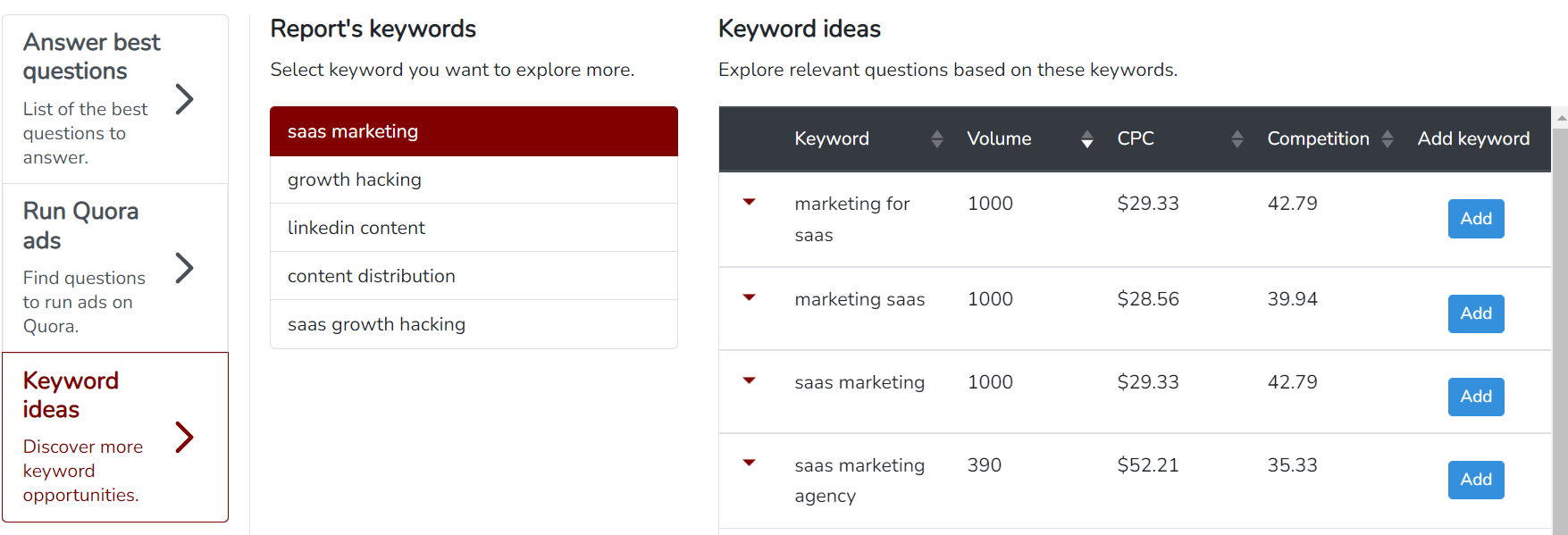
The view is already displaying SEO data like the keyword competition, which is a valuable insight for prioritizing your keywords.
This report allowed me to expand my set of initial keywords with more long-term ones. For example, the search about SaaS marketing made me discover the keywords:
- SaaS marketing agency
- SaaS content marketing
- SaaS marketing strategy
Step 2: Look for relevant questions
Once I have a nice list of keywords, I can create a new QApop report to check Quora questions on the topic. For this purpose, I will be asking 20 questions per keyword and select the all-time filter:
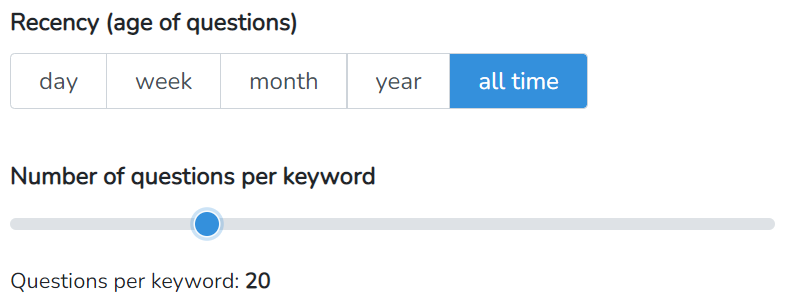
I will then check the questions with good interest. I will be using two filters:
- Sort according to Quora traffic (4th column) and check any questions with more than 0 monthly traffic
- Sort according to the number of followers (6th column) and check all questions with at least 100 followers
I’m using the bookmark feature to mark the relevant question as I read them. Once I’m done reviewing, I will filter only bookmarked the favorite question and download the result:
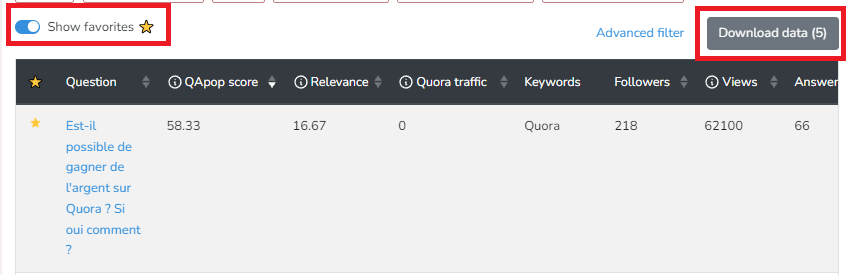
Step 3: Create a content plan
Now I will use my list of questions to generate a content plan. I’m using this template to process the data.
Make a copy of the template for yourself by clicking “file” and then “make a copy”.
Go to the sheet “1 raw data” and select the A1 cell. Click on file import data (select the file from QApop), pick the option “Append to current sheet” and import the data:
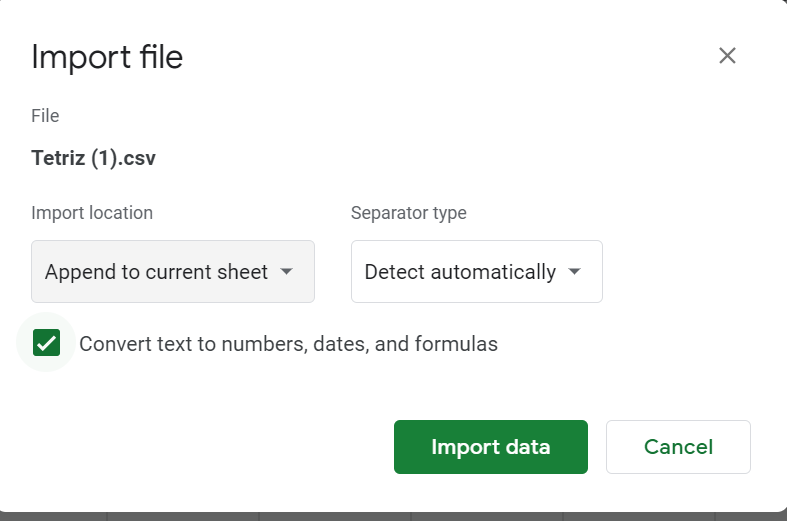
The next step will be prioritizing which content you want to write. There are several criteria to take into account for this:
- Interested in the topic (based on QApop data: Quora traffic and follower count)
- Effort to write the content (based on how much knowledge and know-how I have on the topic). I’m using “Easiness to write” in my template, so a high number is good.
- Business potential (based on how easy it is to pitch your product or service in the content).
The 2 last parameters are to be added manually in the sheet “2 Filtered data”. The columns you need to edit are marked in green. Both parameters will accept a range from 0 to 10.
You can assign different weights to the sorting parameters in the sheet “3 Setup”. By default, each parameter has a weight of 1. Once again, the editable fields are marked in green.
Once the data are completed you can use the “4 Dashboard” sheet to check the priority of your content:
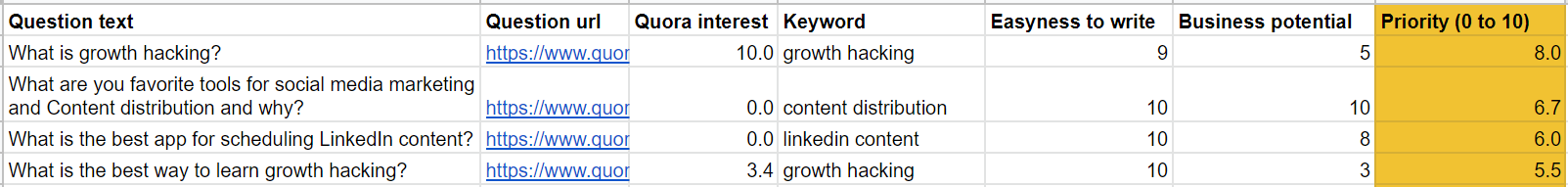
Step 4: Close the loop with content distribution
The next step will be for you to create the content, but keep in mind that content marketing doesn’t stop when the article is on your blog. You need to distribute your content to get it notices.
You can obviously use Quora to distribute your content. You can leverage QApop’s content draft to answer the question you used as inspiration in just a few minutes.
I also like to leverage MissingLettr to distribute my content on social media. I strongly recommend this tool if you have a follower base on Twitter or Linkedin.
PS: The content plan research included in this article is part of our Quora audit package.